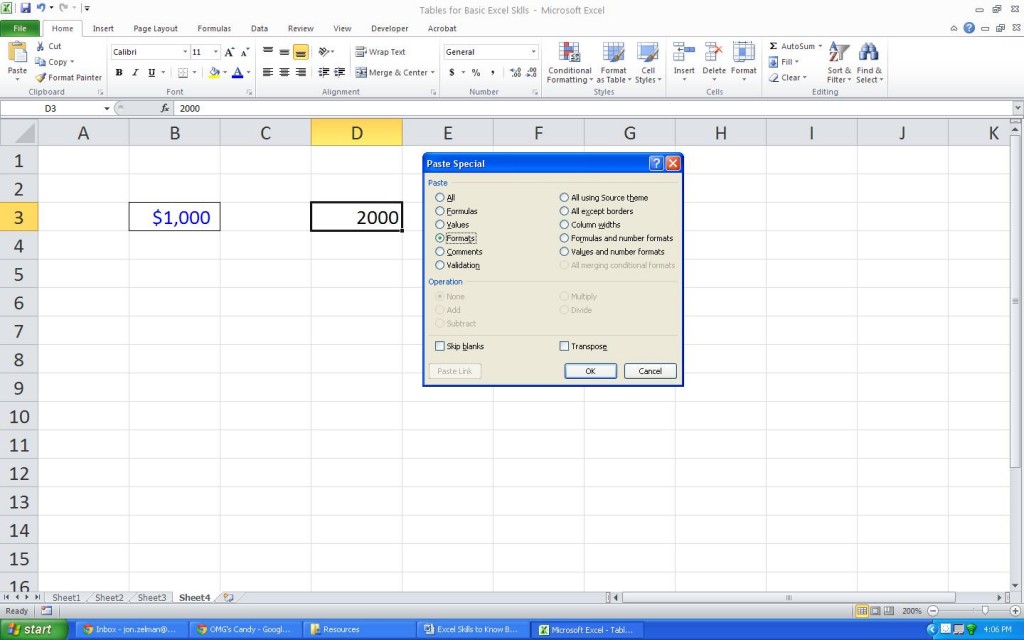How to Use Excel’s Paste Special Feature
We often want to borrow some, but not all, of the attributes of a cell and paste them elsewhere. While a regular pasting will transfer all of the attributes of the copied cell(s), using Paste Special will allow the user to paste some of the attributes.
For example, if a cell has a certain format that you would like to apply to another cell (without changing the value or formula in the destination cell), follow these steps:
Copy the cell with the desired formatting by pressing CTRL + C.
Go to the cell where you want to apply the format and press CTRL + ALT + V. This will bring up the Paste Special box where there are a number of options.
Press the letter T (the underlined letter in Formats) and press Enter.